Extensions are small software program that used for web browser for the easy functionality about web page. Nowadays Google Chrome Extensions users are increasing. Here are the top chrome extensions and its uses.
1. Chrome SEO
It shows the Indexed page, back links, traffic and more
In this tool you will find
* A Keyword Research Tool
* Highlight NoFollow links
* The number of Pages Indexed
* The number of Backlinks
* Current Traffic and Rankings
* Social Bookmark counts
* Cached Versions of the page
* Domain Details like DNS, IP, Whois, Server Location
* Detects Robots.txt and Sitemap.xml
Click here to Install
2. SEO Site Tools
It shows the internal and external page data, social media state, page elements, server and domain info and also enhances common tools like Yahoo Site Explorer and Google Webmaster tools with links anchor text and pagerank.
Click here to Install
3. SEO Quake
Its a most popular toolbar that already supprted by firefox. Now its available for chrome too. Displays the Google PageRank, Google Index, Yahoo links, Yahoo linkdomain, Bing index, Alexa Rank, Webarchive age, Delicious index, Whois link, Page source, SEMRush rank, and nofollow links.
Click here to Install
4. Meta SEO Inspector
This extension is mainly aimed at web developers that need to verify the description tag of their site to follow the Webmasters’ Google Guidelines, SEO, or even to who is curious about page contents that are usually not visible, but can reveal interesting site properties.
Click here to Install
5. Shareaholic
Share any web page with your friends right from the page you are on! Post to your Facebook, Twitter, Gmail, Delicious, Digg, and more from one simple all-in-one extension.
Click here to Install
Here I have listed most popular seo extensions but in general, there are lot of extensions are available for more extension check out here Chrome Extensions.




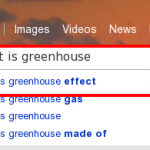

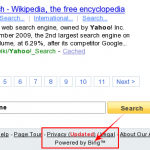

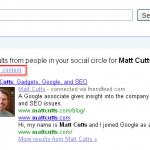




Leave a Reply