Google has launched a new set of reports that yield much insight in the past few months. In this post, I would like to discuss about that new Google AdWords reporting feature “AdWords Search Funnel”. This report gives more insights to view paid campaigns user behavior with respect to conversions. The ultimate goal of this report is help you to see how users convert. I guess every Google Advertiser is enjoying with this new report feature in your AdWords account. If anyone has not noticed it yet in your account, please follow these steps and make use of this new feature.
Here is how to navigate into the Search Funnel Report section in the AdWords interface:
Log on to AdWords account >> Reporting >> Conversions >> Check it in the right side navigation section named Search Funnels.
Features:
This AdWords Search Funnel includes many effective features which is very essential for every AdWords professionals to know. This report help you to view the impressions and clicks which lead you to the specified action(conversion), Assisted conversions, Top paths, Time lags etc.
Search Funnel Reports:
Overview – It will display the working of keywords and campaign that lead to sales. This report doesn’t provide the distribution of content network, organic and competitive information. This report is derived from conversion paths.
Top Conversions – This section shows the types of conversions that you have set up via Google AdWords conversion tracking.
Assist Clicks & Impressions – In this report assist clicks and impressions are reported relative to the time the impression of that ad occurred. The best way to confirm the assist value of a keyword is by testing it to see if increased investment yields improved ROI.
Assisted Conversions – This report contains both click assisted conversions and impression assisted conversions. You can test whether you have gotten the conversion for longer tail search query or not with the help of this assisted conversions report.
First Click & Last Click Analysis – This report allows you to check the conversion paths that started or ended with the specific campaign, ad group or keyword level.
Top Paths – This report illustrates the most common conversion paths, and how everything is working together to lead conversions. You can view the most common path for keywords, if you select keyword in the dimension box. You can view whether your ads are clicked or not with the help of keyword path section.
Time Lag – It describes the time that takes for the customer to convert. If there was only one click and one keyword, then it represents that the conversion comes on the first day, which will help you to know that your customers are ready to purchase for those terms. In hour segments, you will see the hours data which shows the first 24 hours.
Path Length – This report helps you to view the number of clicks that lead to a conversion and the conversion types. The value of each conversion types vary by clicking the value link. In addition, if you are in the impressions view you can visit how many times people saw your ads (without clicking) before converting.
The search funnel reports will help us to make better decisions as it contains some additional data. So don’t skip to use this search funnel reports and make use of it.
Disclaimer: The post is completely based on individual thoughts and SEO Services Group bears no responsibilities for the thoughts reflected in the post.







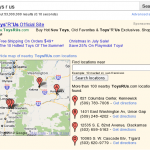




great information, there is one more article that tell on how to track Google ad words with Google analytics that help many users
This is interesting but I would like to read an article about how to take desitions with this data.