WordPress database error: [Got error -1 from storage engine]UPDATE `wp_postmeta` SET `meta_value` = '1773959798' WHERE `post_id` = 13587 AND `meta_key` = '_wp_rp_related_posts_query_result_cache_expiration'
WordPress database error: [Got error -1 from storage engine]UPDATE `wp_postmeta` SET `meta_value` = 'a:10:{i:0;O:8:\"stdClass\":2:{s:7:\"post_id\";s:5:\"12919\";s:5:\"score\";s:18:\"30.385888880048732\";}i:1;O:8:\"stdClass\":2:{s:7:\"post_id\";s:5:\"12676\";s:5:\"score\";s:18:\"29.702762395338247\";}i:2;O:8:\"stdClass\":2:{s:7:\"post_id\";s:5:\"13189\";s:5:\"score\";s:18:\"24.519061860827428\";}i:3;O:8:\"stdClass\":2:{s:7:\"post_id\";s:5:\"13786\";s:5:\"score\";s:17:\"24.13500111963043\";}i:4;O:8:\"stdClass\":2:{s:7:\"post_id\";s:5:\"27387\";s:5:\"score\";s:18:\"24.118261792456494\";}i:5;O:8:\"stdClass\":2:{s:7:\"post_id\";s:5:\"23004\";s:5:\"score\";s:18:\"22.131758246340212\";}i:6;O:8:\"stdClass\":2:{s:7:\"post_id\";s:5:\"17539\";s:5:\"score\";s:17:\"18.72834484955628\";}i:7;O:8:\"stdClass\":2:{s:7:\"post_id\";s:5:\"20684\";s:5:\"score\";s:18:\"18.477325366581905\";}i:8;O:8:\"stdClass\":2:{s:7:\"post_id\";s:5:\"24354\";s:5:\"score\";s:18:\"17.861649677552602\";}i:9;O:8:\"stdClass\":2:{s:7:\"post_id\";s:5:\"13698\";s:5:\"score\";s:17:\"17.82116847808508\";}}' WHERE `post_id` = 13587 AND `meta_key` = '_wp_rp_related_posts_query_result_cache_5'
Google has started displaying results in SERP’s with images which is called as vertical search, so it is the right time to optimize images in our website. If a website takes too long time to load then image size may be one of the reason and because of this we might loose valuable visitors and conversions to our website. If the image size is reduced then the clarity and quality of image might reduce. So image optimization must be done with care.
- First choose file formats:
Jpg or Jpeg or Jpe: This type of file format is most commonly used in websites and this is considered as one of the best file format that can be used in website.
Png: This type of image format occupies more file space. Hence this is not advisable.
Gif: If the images in Gif are compressed it might not be clear.
- Have unique pictures with clarity. As this is visual it attracts visitors more easily. Even the logo image can be optimized by pointing it to the Home page URL which helps in creating brand to your company. This also helps in increasing usability and internal structure.
- As you choose file names for webpages, choose image paths by targeting keywords which are relevant to the image. Instead of having image filenames with numbers & alphabets for eg: 6789F90Y56E.JPG. If the images are created with keywords it might help you to identify the image incase it has to be changed in future rather than creating it with numbers. Don’t use capital letters while creating image names. As separators use hyphens instead of underscore as search engines treat them both separately.
For eg: mobilephone-accessories.jpg
- As images are not recognized by search engines it can be implemented with Alt attributes which helps search engines to know about the images.
- Title tags can be provided in images by targeting keywords.
- A description with a short sentence can be added to the image as a caption.
- When you place the image in a webpage make sure that you target the image relevant to the topic that has been discussed in that page. This would help search engines to better understand your image.
- Size of the image can be smaller with less number of bytes which helps in reducing the downloading speed.
- If you would like your images to be listed in image searches in google, enable the “image search option” in the settings of google webmaster account. This would also help you to some extent.
- Implement images with CSS (cascading Style sheet) that is slicing images into smaller pieces which helps in reducing their size and then call all the images using CSS file which in turn reduces the coding in the webpage and the downloading speed gets increased.
- Image mapping is a process of linking one image with several webpages depending on the position where the user clicks. It can be easily implemented in the website but it is not search engine friendly. So, we can avoid this type of image mapping.
- Search engines look for content around the images relevant to that. So have a content related to the image explaining about the image. For eg: If u have a placed a image called mobilephone-accessories.jpg, have text next to that image talking about mobilephone-accessories.
- You can even create watermark of your company name in the image, this ensures that no one will be able to copy your image as it contains your company name.
At present most of the traffic is from text based search but image search results are not too far to flourish.
Disclaimer: The post is completely based on individual thoughts and SEO Services Group bears no responsibilities for the thoughts reflected in the post.











JPE file extension for images? Can you please let me know what it is?
Great tips and learned some new features about Image Optimization.I really appreciate for the effort made.
a very useful information has been provided.thnxs for the information.
.JPE file is an optional extension used for JPEG files. Some cameras have an option for simultaneously recording a low-resolution file for e-mail attachments that is saved as a .JPE along with the high-resolution .JPG file. Most image editors treat .JPE files as ordinary JPEG files