The headline is the first thing a potential customer sees on your ad. You should immediately grab their attention and interest. Therefore, I have mentioned some important points that must be followed to achieve this.
Mention your keyword in the headline!
The user is looking for the term he entered in the search; the search query (keyword). If you refer to the keyword in the headline, it is much more likely that your AdWords ad will be noticed and clicked on. Google even helps you with this by displaying all keywords in an ad with bold. The bold keywords speak out.
Dynamic Keyword Insertion Use in Headlines(DKI)
Very useful function with Google AdWords is the use of dynamic keyword insertion. It would be more promising if the headline could match exactly the search query that the user entered in Google. Click through rates will increase significantly because the headline in the ad will display exactly what the user is searching for.
You could achieve this by creating an AdWords ad for any possible search combination. Of course, that would be time-consuming. That is why Google has the dynamic keyword functionality which is used independently to generate headlines based on the search.
Instead of entering a static text in the headline, enter the following:
{Keyword:alternative term}
This causes AdWords to display a keyword from the search in the headline. If the keyword is longer than 25 characters, the alternative keyword entered is displayed. Unfortunately, the alternative keyword can only be 15 characters maximum including empty spaces.
Example:
You are operating company for eCards. You have created an Ad Group especially for ecards with these keywords: funny ecards, greeting ecards, animated ecards, get well ecards and congratulations ecards. You enter the following as a headline:
{Keyword:Free eCards}
If someone searches for “Funny Greeting Cards”, your ad is displayed because you are advertising for the keyword “Funny eCards”. The headline of your ad which reads “Funny eCards” was automatically used by Google and is displayed in bold.
If someone searches for “Animated Thanksgiving eCards,” your ad is also displayed but the headline reads “Free eCards” (your alternative term) because the keyword you advertised “Animated Thanksgiving eCards” is longer than 25 characters.
Writing Successful Headlines:
The headline is very important that attracts Internet users who is very interested on your service. If the headline is not able to grab your attention, then the ad text will be irrelevant. It is worth to take a lot of time to choose headline that grab the attention of internet user.
By which means do you grab the attention of the Internet user? For one, there is the dynamic keyword function as described above. Please note that Google only offers 25 characters for your headline.
You can create your Ad title with these types: Questions can spark interest, Offer instructions,Tell stories, Claim the unbelievable, Create trust, Comparative statements
Please follow Google’s Guidelines for the Headline:
-
Superlatives are usually rejected, e.g. “The best service”
-
Google does not allow any adult oriented content.
-
Don’t overuse capitalization, e.g. “GET YOUR SERVICE”.
-
The headline cannot include exclamation marks (“!”).
-
Punctuation marks cannot be repeated, e.g. “??” is not permitted.
-
You must leave empty spaces between words, e.g. “GetFreeeCardsOnline” is not permitted.
Disclaimer: The post is completely based on individual thoughts and SEO Services Group bears no responsibilities for the thoughts reflected in the post.



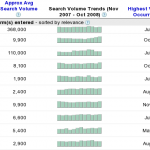








Leave a Reply