Google would love to do changes in their natural search results regularly as well as it tends to satisfy their advertisers by providing regular enhancements to the AdWords interface as well as in the paid search results. Recently Google AdWords team has released new billing tab, new enhancement to location extension and implemented keyword targeting feature.
Local Extension Enhancements:
As we know local extension which allows us to integrate our local business address into AdWords ads. Now the team has introduced new enhancement to location extensions that will help us to show the ads in particular area with multiple business addresses.
Currently this feature is available only on primary advertisers who have enabled the option local extension in their AdWords campaign settings with Google places listing.
From the below screen shot you can view the multiple address for an advertiser Toys”R”Us store. If a customer is looking for an ad from their location, then the ads will display with the multiple locations. So that they can find their closest location.
Advantages:
Advantages of including multiple addresses within local extension in the interface have been explained by Google below:
- Showing multiple addresses that are relevant to a potential customer’s location (up to four at a time);
- Updating results dynamically whenever someone moves the map;
- Enhancing ads with relevant information about your business to drive in-store traffic.
Upgraded Billing Tab:
Google is excited about their new billing tab’s launch. In the coming months they will be rolling out this feature to all advertisers though some of us have already got this new tab in our AdWords account. The billing method and the form of payment will remain the same.
The new Billing tab will have number of benefits and some few terminology changes. With this new billing tab, we can shift between automatic and manual payments. Also we can get more control and flexibility by this new upgraded billing tab.
New Keyword Targeting Feature:
Google is rolling out Broad Match Modifier (BMM) globally in most of the languages after a success in their beta version. Broad match modifier helps you to create keywords which will have extreme reach than phrase match and more control over broad match. BMM will play greater role if you use phrase and exact match keywords thereby increasing your ROI with more conversions and clicks.
How it works:
To implement the BMM, login to your AdWords account AdWords account via the AdWords Editor or through any AdWord’s API and then in a broad match keyword, add a plus symbol (+) in front of one or more words**.
Google explained about its functionality here: Each word preceded by a + has to appear in your potential customer’s search exactly or as a close variant. Close variants include misspellings, singular/plural forms, abbreviations and acronyms, and stemmings (like “floor” and “flooring”). Synonyms (like “quick” and “fast”) and related searches (like “flowers” and “tulips”) aren’t considered close variants.
Make sure that there must not be a space between the + and modified words, but we can have spaces between words. Correct usage: +tasty +chocolates. Incorrect usage: +tasty+chocolates
Using broad match modifier we can keep increase our ROI by keeping cost per conversion down. If anyone have tried with BMM please feel free to share your ideas in the comment section.
Disclaimer: The post is completely based on individual thoughts and SEO Services Group bears no responsibilities for the thoughts reflected in the post.




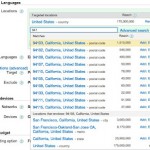
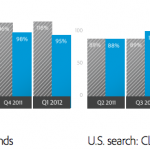






Leave a Reply